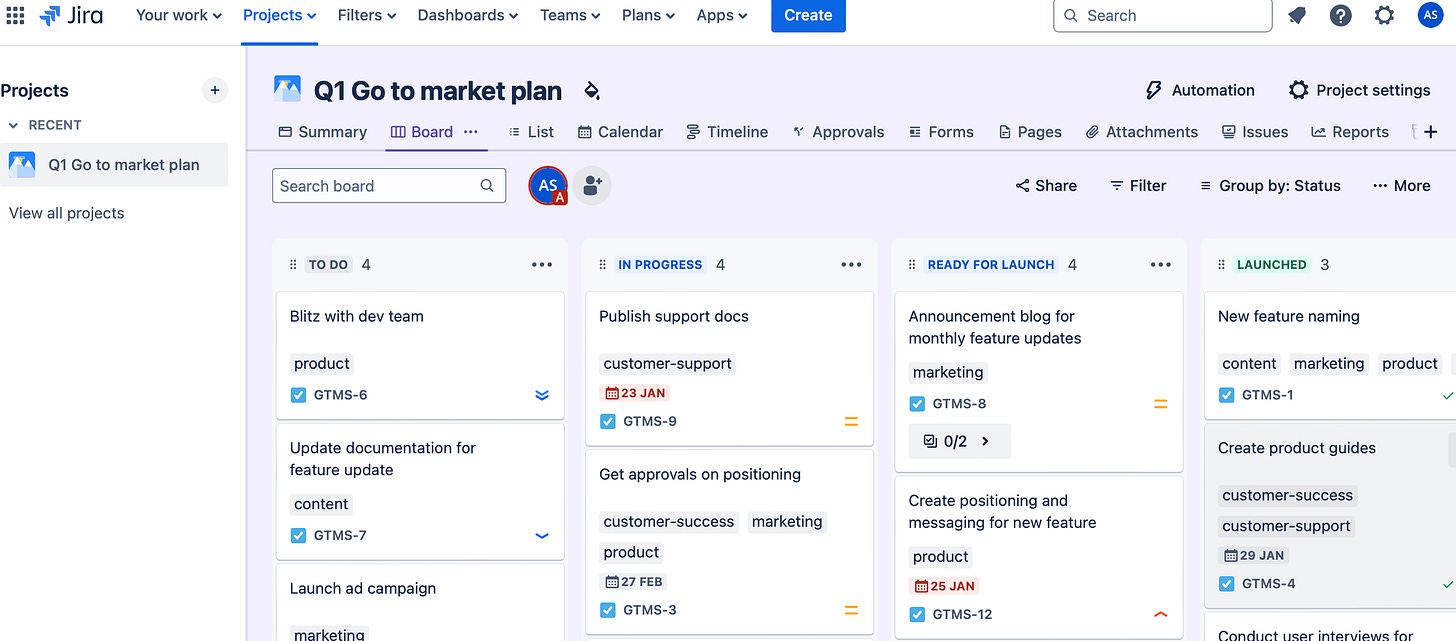Ever feel like project management is one endless game of whack-a-mole? Between juggling timelines, team updates, and never-ending meetings, finding tools that actually make your life easier can feel like finding a needle in a haystack. But here’s a secret weapon you might already have: ChatGPT. Think of it as your AI-powered co-pilot for tackling project management tasks quickly and efficiently.
Let’s dive into how you can use ChatGPT to level up your PM game.
Turn Meetings Into Actionable Insights
What to do: Drag and drop your meeting notes or transcripts into ChatGPT and ask:
👉 “Can you summarize the key points, action items, and deadlines?”
ChatGPT transforms messy meeting notes into a clear, organized summary that your team can act on immediately. Bonus: No more scrambling to remember who agreed to what!
Build Project Plans in Minutes
Prompt:
👉 “Draft a project plan for [specific goal or deliverable] with timelines, milestones, and dependencies.”
Instead of staring at a blank document, let ChatGPT create a comprehensive plan you can customize. It’s a quick way to jumpstart your projects, especially when deadlines are looming.
Automate Risk Assessments
Prompt:
👉 “List potential risks for [specific project details] and suggest ways to mitigate them.”
Managing risks doesn’t have to mean hours of brainstorming. ChatGPT identifies potential pitfalls and proactive solutions so you can safeguard your project from common roadblocks.
Write Status Updates Like a Pro
Prompt:
👉“Write an update for stakeholders about [project name], including progress, blockers, and next steps.”
ChatGPT can turn your raw updates into polished, professional emails that keep stakeholders informed and confident in your leadership.
Pro Tip: If you already have a preferred format, simply upload an example, and ChatGPT will tailor the update to match your style for consistency.
For Those Lucky Enough to Have ChatGPT Operator
First of all, what’s ChatGPT Operator?
ChatGPT Operator is a tool that combines ChatGPTs with workflow automation, allowing you to integrate AI-generated responses directly into your business processes. You can use it to automate tasks like generating reports, sending updates, and/or analyzing data.
For example, if you use tools such as Trello or Jira for project management, you can build a workflow that will generate a polished status report in your preferred format, including progress updates, blockers, and next steps. You can then schedule this workflow to run weekly or bi-weekly, ensuring consistent, ready-to-send reports! 🤯
Steps to automate your Status Report using Trello and ChatGPT Operator:
Step 1: Connect Trello to ChatGPT Operator
Log in to your ChatGPT Operator account.
Set up a new workflow and select Trello as the source app.
Authorize the connection between Trello and ChatGPT Operator.
Step 2: Define the Data to Pull
Choose the Trello board and list that contain the project data you want to include in your report (e.g., tasks in progress, completed tasks, blockers).
Specify the fields you want to pull (e.g., task name, status, due date, labels).
Step 3: Configure ChatGPT for Report Generation
Add ChatGPT as a step in the workflow.
Write a prompt that tells ChatGPT how to structure the status report, such as:
👉“Summarize tasks from Trello, highlighting progress, blockers, and next steps. Format the report in bullet points with a professional tone.”
Test the workflow to ensure ChatGPT generates the report in your preferred format.
Step 4: Set the Output Destination
Choose where you want the final report to go:
Email: Send the report to stakeholders.
Document: Save it as a file in Google Docs or Dropbox.
Messaging Tool: Share it directly in Slack or Microsoft Teams.
Step 5: Schedule the Workflow
Set the workflow to run automatically on a regular schedule (e.g., every Monday at 9 AM).
Optionally, set up triggers to generate reports when specific actions occur in Trello (e.g., a task is moved to “Completed”).
Step 6: Review and Send
Review the auto-generated report to ensure accuracy.
Make any edits if necessary and send it to your team or stakeholders.
With these steps, you can fully automate your status report generation, saving time and ensuring consistency across all your project updates!
A Word of Caution
While ChatGPT is an amazing tool, be mindful of what you upload. Avoid sharing sensitive company or private information directly with ChatGPT or other AI tools unless your organization has secure, approved AI solutions in place. If you’re unsure, stick to generic examples or anonymized data to play it safe.
Helpful Tips for Using ChatGPT
Start broad, then refine: Ask a general question first and narrow your focus as needed.
Experiment with prompts: The way you frame your question matters. Be clear and specific to get better results.
Request adjustments: Not happy with the first output? Just ask ChatGPT to rephrase, simplify, or take another approach.
Put It Into Action
Take your latest project report (with any sensitive info removed) and ask:
“What patterns or insights can you spot to help us meet our deadline?”
The answers might surprise you—and save you hours of manual work.
So, why not let ChatGPT handle the heavy lifting? You’ve got enough on your plate! 🤩
#AIProjectManagement #WorkSmarterNotHarder #ProductivityHacks #ChatGPT